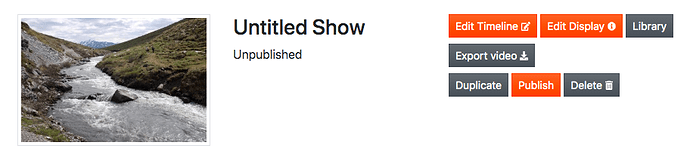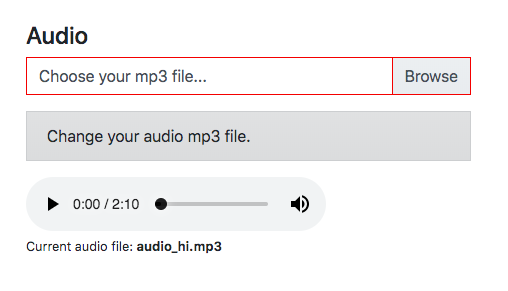The good news from last week was that our new video encoding engine is feature complete. It’s blazing fast at true 1080HD and gives Soundslides a quality footing for adding new abilities down the road. It’s not deployed to the main application yet but should be by the first week of August, just as soon as the new servers are ready.
Better video leads me to the follow-up question. What are people doing with their exported slide show videos? And can we make that next step easier?
I’ve planned all along to allow direct posting of shows to YouTube. Currently, you can post an exported video to YouTube, but you have to download it to your computer, then upload it to YouTube. All this “uploading -> downloading -> uploading” takes a lot of time and can be slow depending on your connection. We can do better.
I plan to enable connections between your Soundslides account to your YouTube account. Soundslides can then post your video directly to your YouTube account. YouTube provides a mechanism for you to authorize 3rd-party applications like Soundslides to publish to your account.
This integration will be a significant amount of work. How do you feel about this? Would such a Soundslides-to-YouTube integration help you in your workflow? Or open up new publishing options for your work?
Is YouTube your current publishing outlet? Or maybe another video service?
If there’s anything you’d like to share about your experience or needs, post it below.
Thanks.
-joe