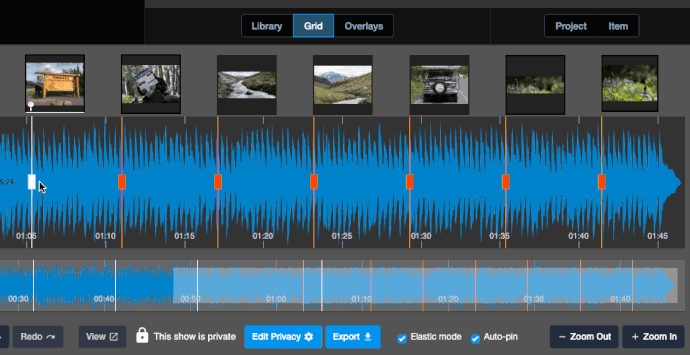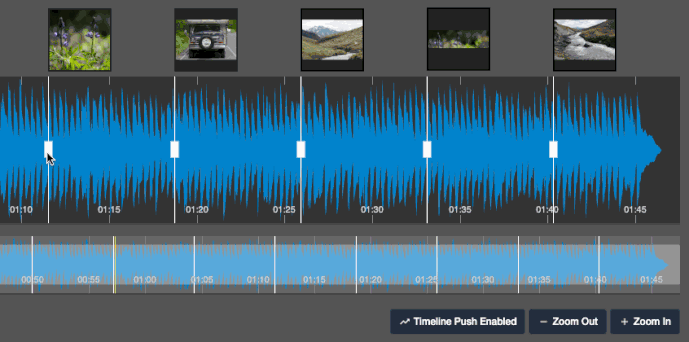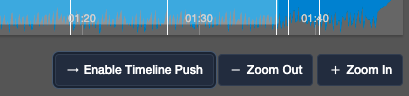Hey Joe - just a note to let you know how pleased I am after using the “new” (for me) extra long time line and the link overlay. I just used both on a new show. They worked great and are great improvements. Both were requests from me - you’re the man!!!
Not to complain, but wanted to ask. I record a speaker’s audio during a lecture type presentation, and then integrate their slides from images they give me. It seems this type of presentation always begins with an intro and background with only one or two slides in the first 10 mins of the talk.
With the slides imported and equally spaced, I find I am having to push a lot of images to the right until I get “caught up” about 2/3 of the way through. For this last one, I had about 20 slides “backed up” and having to move them individually far to the right. I sure you understand what I am explaining, and why this got to be somewhat tedious.
Is there a way to bulk move slides - or some other strategy to use to save me a lot of “moving.”
Thanks again - not a complaint - and I see your new features just added. I can’t wait to try them out.