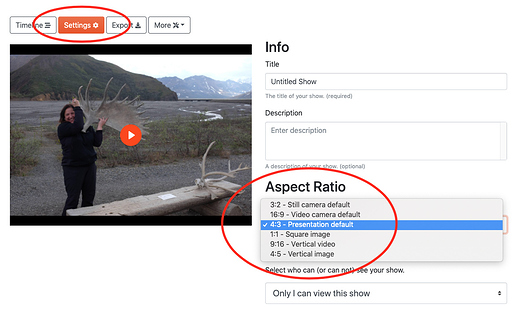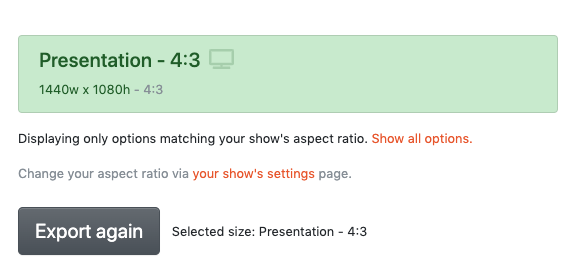Experienced “old” Soundslides Plus user with 50+ slide shows, but this is my first in new iteration. 87 slides with a 22 minute mp3. No problem with first pass, but trying to do precise editing it seems that the audio seems to slip when I try to move a slide position to make the timing more precise. As a result, when I download to video, downstream timings of various slides are off are off. I used to be able to specify a precise numerical timing for each slide. It was a little more work, but the product was perfect.
Let me try describing my problem again. When I go back into a saved slideshow to tweak where a slide is on the audio, I can change one at a time okay but often several other but not all downstream slides move off their preset timing (therefore NOT a push problem). For example, when trying to code reveal lists, my first pass is okay but if I try to make any upstream adjustments, my reveal slides are off by as much as a bullet point and a half. I’m going nuts. What am I doing wrong?
Ray