Hi there. I’m quite a newbie on soudslides. What picture size shoud I use for the upload and in what ratio to enable a full screen show? And another question: The Soundsides plus version has had a zoom-in for the pictures. Are you planning to establish such a zooming possibility at the online version, too?
Greets :-MK
Hi, and welcome to the forum.
If you’re planning to output to video and want to match the frame, you’ll need a 16:9 aspect ratio to avoid the “black bars” look. A good 16:9 size would be 1920 x 1080.
If you’re just publishing to the web version, then the aspect ratio is 3:2 by default. Most still cameras output to 3:2. A good size for 3:2 would be 1920 x 1280.
Tip: If you’re importing 16:9 images, you might want to change the aspect ratio of the web version to match. Under your show’s Settings tab, change the aspect ratio and click “Save changes”.
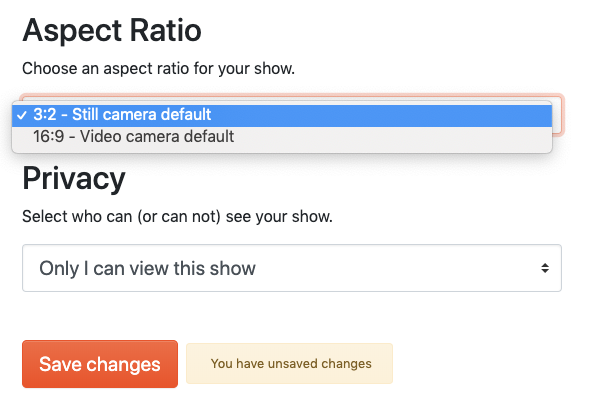
Yes. I’ve got the movement features working here in the office now. It’s very smooth on the exported videos … it looks amazing in HD.
Like in the past, the movement features will be available on the Plus and Premium plans.
I’ll have an announcement on the forum in the next week or so.
-joe