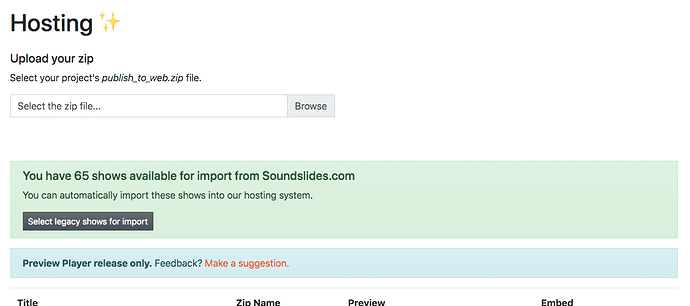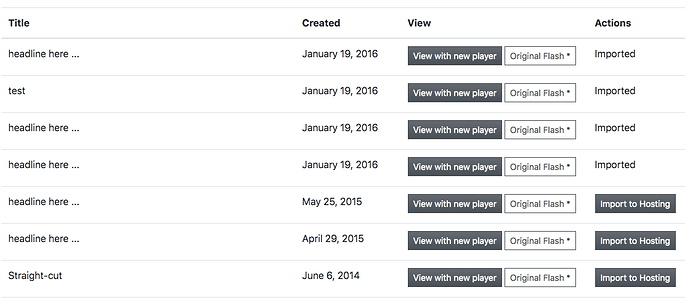Today I released the initial version of the migration tools for moving Soundslides.com shows into the new system.
It currently only works if your email address from the old site matches your email address from the new site. If you’re using a different email address now, we’ll have a method for verifying soon.
Here’s how it works currently:
- Login to your Soundslides.org account.
- Verify your email address if you haven’t already.
- Go to the Hosting section.
Assuming your email address is verified, and you have shows on the old system, you should see a dialog box telling you how many shows you have available for migration.
In my case, I had 65 shows on the old system spread out across a few testing accounts.
-
Now click “Select legacy shows for import”. If you have shows on the old system, you will see them listed.
-
From here, you can view your show rendered in the new V3 player, view the original Flash, and import the show into the new hosting system.
Note: Importing into the new system does not change the old files at all. The URL for your original show will stay the same. At some point in the future, I’ll write a tool for updating the old shows from Flash to the new player. At this time, all that can be done is to import the show into the new system for embedding in the new player.
This is all a work-in-progress. If you have question, please post in this thread and I’ll answer ASAP.
Thanks!