Hello, I’m new to Soundslides 3 - but had previously used Soundslides Plus a few years ago.
Is there a text feature so that I can add titles to the photographs I am using in a project?
Thanks
Hello, I’m new to Soundslides 3 - but had previously used Soundslides Plus a few years ago.
Is there a text feature so that I can add titles to the photographs I am using in a project?
Thanks
Hi, and welcome to the forum!
There are two ways to add text to your show: image captions and overlays.
Overlays are the most flexible of the two options.
If you’re familiar with Soundslides Plus, then you may remember the “Lower thirds” overlay feature. That feature has been expanded and includes other types of overlays. The Title overlay is the most commonly used method for adding text to your show.
Here’s a good example of using several title overlays in a show.
And here’s the post in the forum that introduces that particular Title overlay.
And here’s the full documentation on using overlays.
Image captions are more limited, basically onscreen captions for your image slides.
Unlike the Overlays options, captions can be toggled on and off by your viewer.
Here’s an example of a show with captions turned on.
Also, captions aren’t currently exported to video files. They’re only for the published web versions.
You can edit your show’s image captions in the Timeline Editor by:
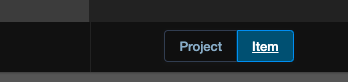
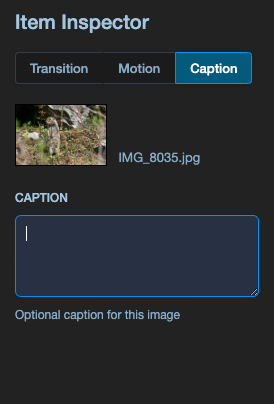
If you have any other questions, let me know.
-joe
Thank you for your swift and informative reply Joe 