Is there a way to move several slides at one time either to the right or left on the timeline? I can’t find a way to do that. I have to move them one at a time. I’m placing slides at certain spots along the timeline staying in sync with an audeio tack.
Hey! I’m actually working on that this weekend. I hope to have it released sometime next week.
You’ll be able to select multiple slides on the timeline by holding the CMD key (CTRL key on Windows), and select a sequence of slides by holding down the SHIFT key and clicking on the beginning and end of the sequence.
Here’s how it looks on my development computer. This isn’t online yet.
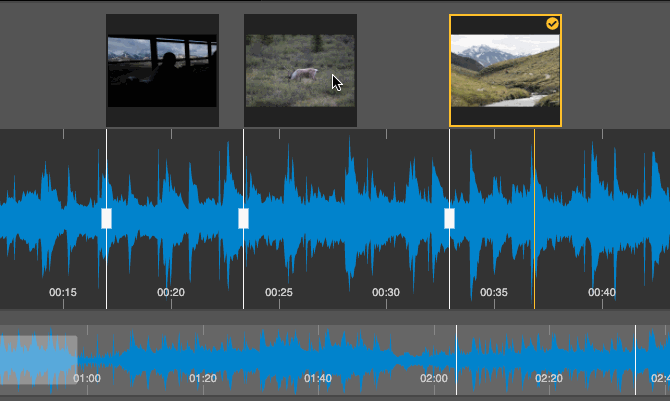
At some point I’ll get multiple slide selection working in the grids too, but I’m doing the timeline first, since that’s what folks have requested the most.
joe
I just updated the application to include this feature. Give it a try and let me if this is what you were looking for.
To select multiple slides, hold down the command key (CTRL key on Windows), and click multiple slides. You can then click and drag them to move the slides in concert.
You can click in the slide area to deselect all images, or press the ESC key on your keyboard.
You can also right-click (or control-click) to delete them as a group.
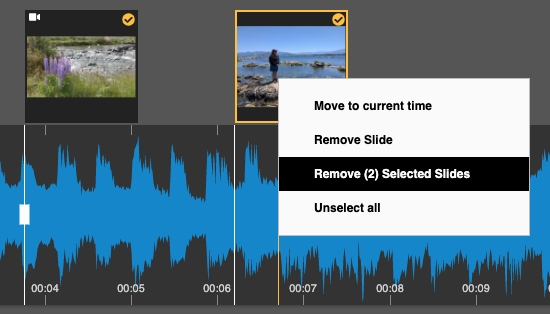
joe