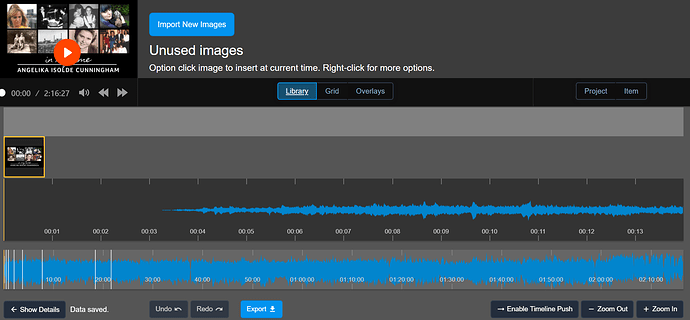Hello there,
I am super excited to be trialing this software. Buzzing.
Unfortunately I can’t access all of my library images as there doesn’t appear to be a scroll bar on the top libary box view. For example I have added over 20 images and only around 12 or so are in full view.
I tried Chrome and the same happened in a separate Firefox browser.
I am using Windows 10. Currently up to date.
Any advice is welcome as I need to be able to access all of the project images in the library.
Thank you
Hi! And welcome to the forum.
I just added a bunch of images to my show’s library and you’re right! That’s a new bug. Those images should autosize like in the main Grid pane.
I’ll take a look tomorrow morning (GMT-5) and get that fixed. It should be a quick fix. Thanks for bringing it to my attention.
joe
Hi @ianabroad.
I just released the fix. Refresh the page in your browser to load in the new code.
Thanks again for reporting the bug!
joe
Thank you very much Joe.
Just FYI: I just wanted to let you know that the library still doesn’t appear in Chrome for some reason. It appears fine in Firefox and in Edge though.
See attached screenshots…
Thanks for the screenshot! I can see what’s going on.
It looks like your editing window is either very small, or your browser has the web page zoomed in.
Can you reset the page zoom in Chrome?
- On Mac, select “Actual Size” from Chrome’s “View” menu.
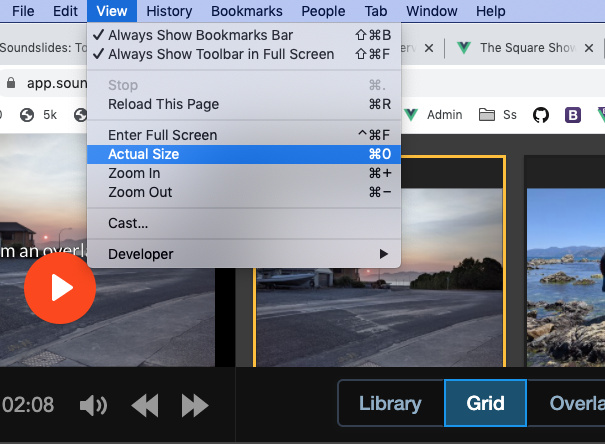
- On Windows, you likely have to click the menu, then reset the page zoom to 100%. I don’t have a Windows machine at home right now to test on. Here’s a screenshot that I think is still relevant on Windows.
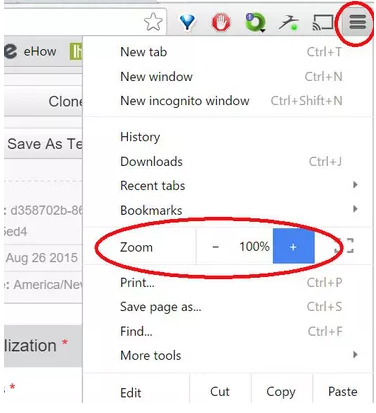
Joe
Yes - I did what you suggested and that has fixed it Joe. I feel quite foolish - but it shows the value of screenshots doesn’t it?
Many thanks once again.