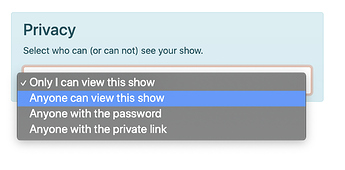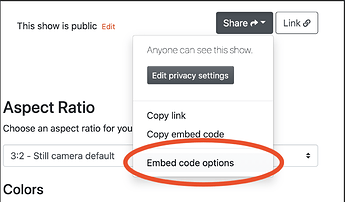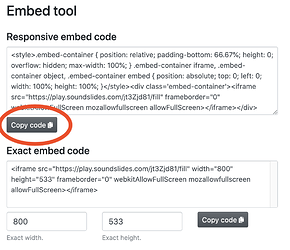How do I embed into a Squarespace website 7.0
Hi @tony
You’ll need to get the embed code for your published show, then use it in the Embed block in Squarespace. I don’t have a Squarespace site to test with and generate screeenshots, but the directions are outlined here on Squarespace’s support page.
If the embed block doesn’t look correct or gives you errors, you may want to try the HTML block on Squarespace.
As for getting the embed code from your show, make sure your show is visible by everyone.
- Click on “Settings” in your show’s tab bar.
- Then make sure your privacy settings are set to “Anyone can view this show”.
- Now get your embed code by clicking on the “Share” dropdown menu and selecting “Embed code options”.
- Now copy the “Responsive embed code” and paste that code into Squarespace.
You may find that the “Exact embed code” works better, it all really depends on what design you’re using in Squarespace.
Joe