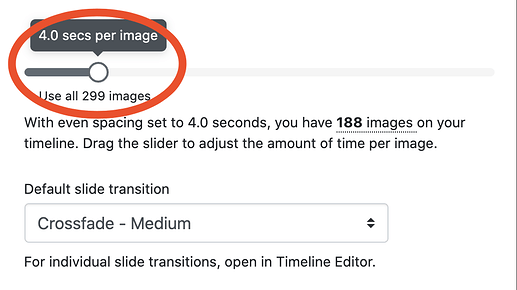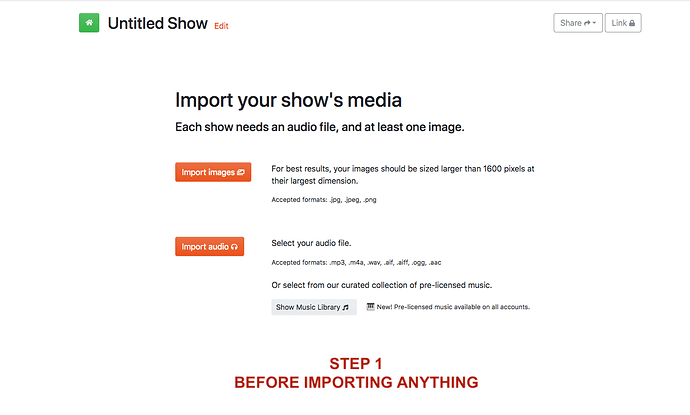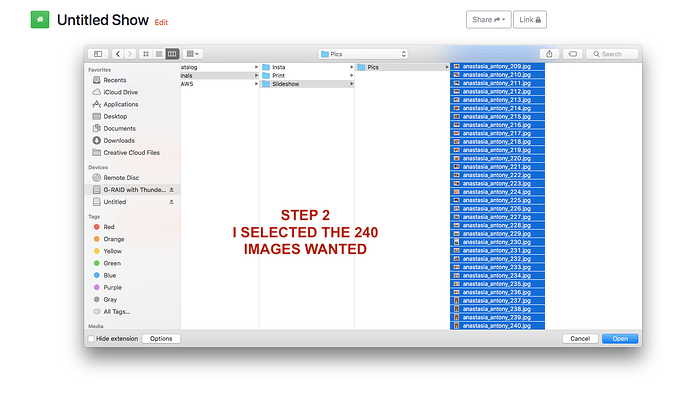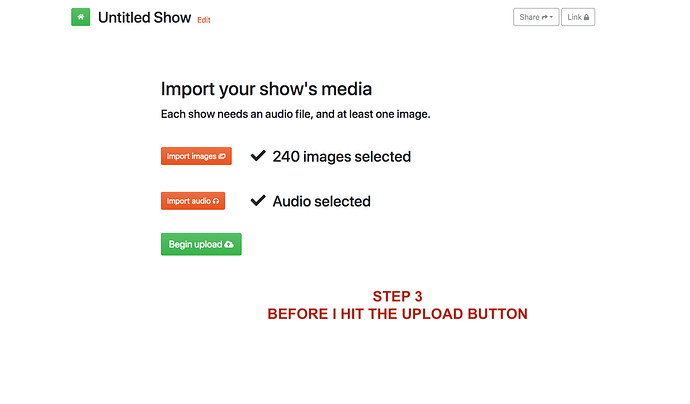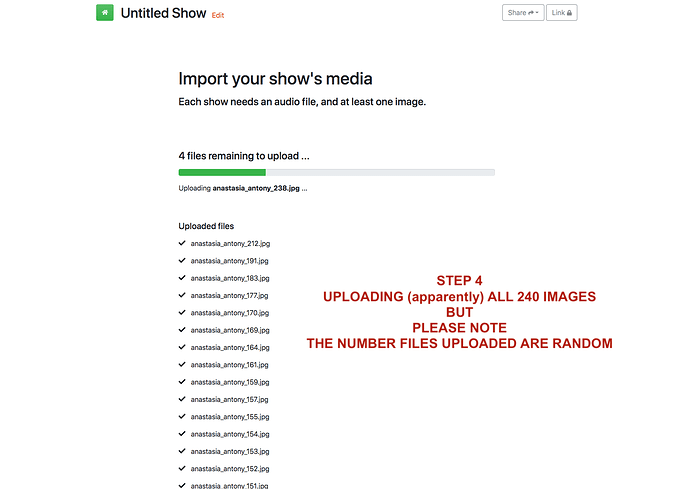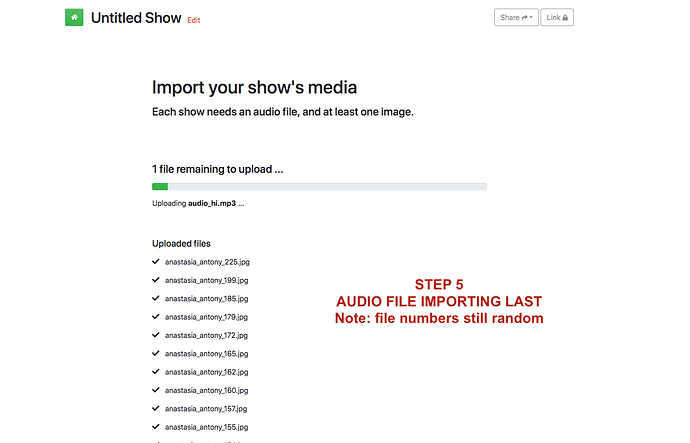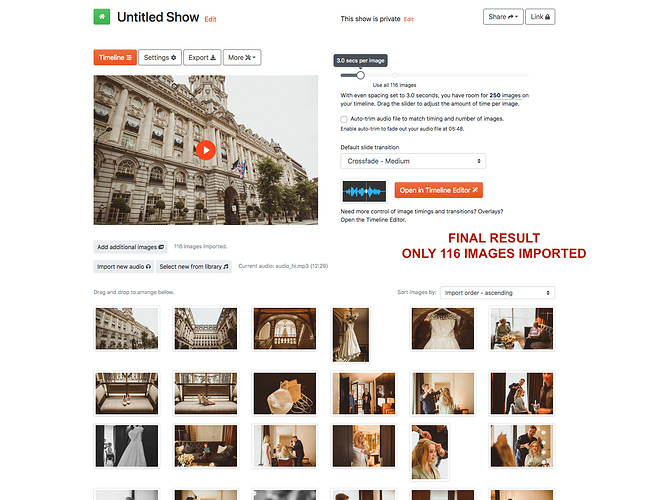Hi @alexa.penberthy.
I’m sorry you’re not able to see all of the images you’ve imported.
It could be that your “seconds per image” is set for too long of a duration. When you first import your images, this setting is what controls how many images appear in your slide show (based on the length of your audio file). It’s usually automatically set to make all your images appear, but perhaps it is set to too high a number.
Can you try to adjust it?
I’ve circled the slider in the screenshot below.
A setting of 4 seconds per image is typical in a show.
If that doesn’t fix the issue, I can take a look into your account (with your permission). I’ll need you to email me the show’s URL to help@tungite.com and I’ll take a look.
Joe