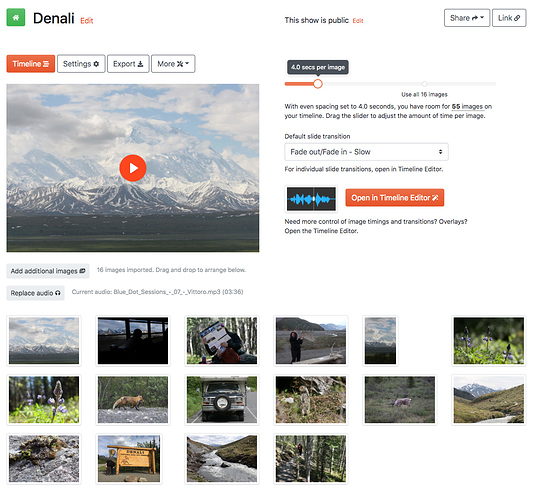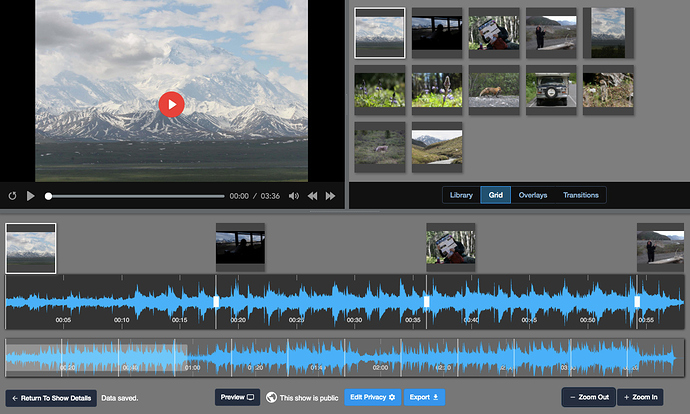I’ve always struggled with how to best accommodate Soundslides producers that space all of their images out evenly. I come from a journalism background, and for the most part, I placed my pictures over interviews mixed with ambient sound. I basically followed the NPR-but-with-images model. My timings were always specific to a moment in time.
But there are LOADS of Soundslides producers that put their images over music, and for the most part (based on the 1,000s of audio slide shows I’ve seen) their images are often evenly timed throughout the slide show.
For those users, there’s always been some math needed to find just the right number of images to import for an audio file. I want to make that process simpler, while also giving everyone else a head-start to visualizing how a show’s pacing will look in the end.
I’ve just deployed a few changes to both the show listing page and the main show detail page. These changes make up the bulk of the pre-launch changes.
Here’s the new “main page” for each show.
There are a few things to note at this point.
- You can see the preview of your show before you modify any timing points.
- You can change the “time per image” before launching the main timeline editor.
- You can change the transition (via the most common presets) before launching the main timeline editor.
- You can change the order of your images before launching the main timeline editor.
- You can indeed finish and publish your show without launching the main timeline editor.
The timeline editor is there if you need it, but many of you will be amazed how close the new timeline setup tool gets you to your final edit.
Here’s a zoom-in on the right side of that screen.
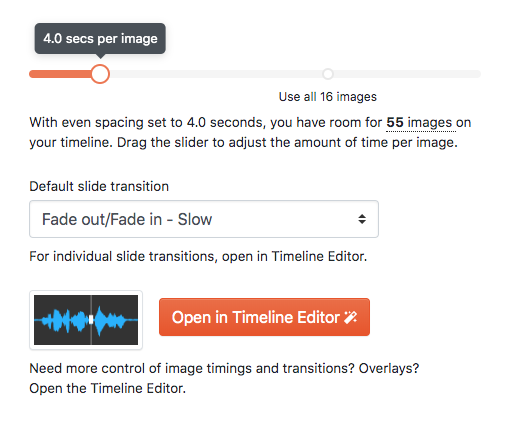
As you can see above, I imported 16 images … which at 4 seconds per image is WAY too few images.
And let’s say for the sake of the demo, that I want my images at 18 seconds per image.
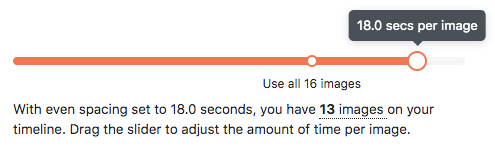
Well, you get the point. The time slider helps you get your timings in place before final adjustments on the timeline. The preview on the left of the screen is live, so any changes you make are instantly visible to you.
Give it a shot, and let me know what you think.
joe