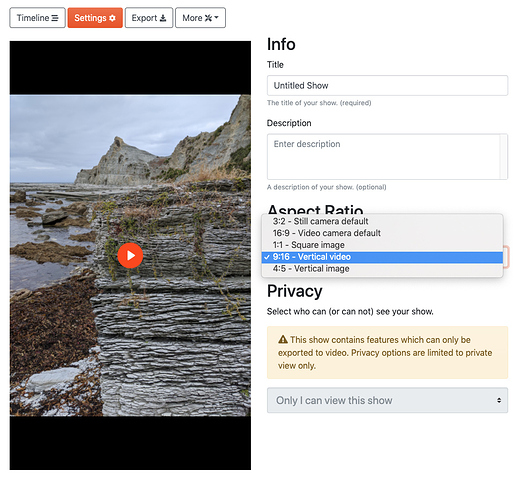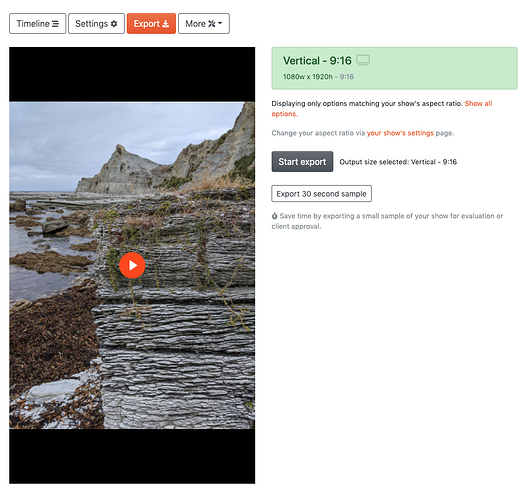Joe,
First, really awesome of you to make free subscriptions avail to educators during Covid crisis.
My Q: I made a short soundslide that I’d like to post to Instagram in Stories. I have kept the length w/in the require time for Stories. The IG story formats are MP4 or MOV. I thought in the older version of soundslide there was an option for MP4 if I’m remembering correctly. How do I export a version of my soundslide that will be compatible w IG Stories?
Stay safe.
Beth